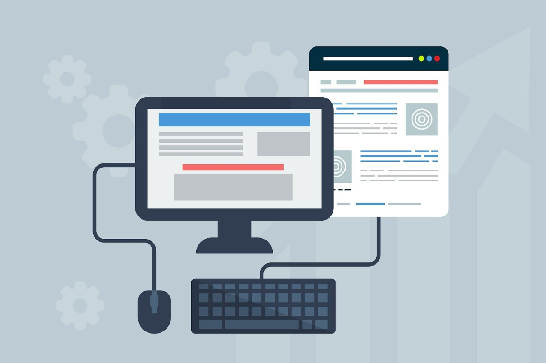People now spend more time online than ever before. It might be to learn some skills, online shopping, content creation and doing jobs remotely, and much more. With more use of the internet, there are rising concerns over the safety of browsing online. Your data can fall victim to malware, theft, viruses, and other intrusive advertising and pop-ups.
It does mean that you can’t protect your data. Take a look at Firmex to know how to protect your data from cybercrimes. Besides this, there are several ways you protect your devices and make your internet experience a safer activity.
Here are some tips to help you browse safely and secure your data.
Update Your Apps and Browser
Since web browsers are your first point of contact with the internet, you need to update them to the latest versions available. Many sites have stopped supporting older browser versions because of security concerns and incompatibility.
Hackers are always looking for vulnerabilities in web browsers; this is why companies release new versions to patch any vulnerabilities. So update the latest versions when available to browse safely.
Block Pop-ups
Even if you can’t avoid pop-ups from your operating system, pop-ups from your web browser can be switched off. For those who don’t know, browser pop-ups tend to open new browser windows for advertising. While they tend to be annoying, some of them can contain a malicious link that infects your device.
You can block pop-ups on your browser with the help of filters. It also allows you to select pop-ups only for trusted sites.
Use an Ad Blocker
With the rise of pop-up ads on the internet, ad blockers are now used frequently. Ad blockers stop webpages from showing you ads which are great for you.
But it can be controversial since it has an adverse effect on the websites you visit. Since most websites are paid for by ads on a pay-per basis, you deny the publisher the revenue that keeps the site running.
You need to use an ad blocker regardless and do consider your favorite sites.
Inactivate Tracking Option in Your Browser
Many browsers allow you to choose the “do not track option” so websites would not be able to collect your browsing data. You need to request it but what happens later also depends upon how the sites respond to it.
Most websites don’t listen to the request and appear to ignore it. Still, you need to make it clear that you don’t want your online activity to be tracked.
Clear Your Web Browser Cookies
Even if most websites decide to track your data, you can limit it by other methods. You can do regular cleaning your browser cache and delete unwanted cookies. It also prevents ads from showing up and makes sure that you have the latest version of the web page downloaded.
Since all major browsers allow you to do it manually, you can clear all your data. You can also go for software options that help automate this process.